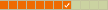List of supported PCI wireless cards?
Forum rules
Before you post read how to get help. Topics in this forum are automatically closed 6 months after creation.
Before you post read how to get help. Topics in this forum are automatically closed 6 months after creation.
-
Telkwa
List of supported PCI wireless cards?
Hi, everyone!
First post. A friend is trying out Dapper on a desktop PC that has a PCI wireless card installed. They have a wireless router. When jacked into the router directly the PC will go online. But Ubuntu didn't recognize the PCI wireless card.
We haven't tried to hack the problem with ndiswrapper or whatever.
I'll see him tomorrow. Can anyone turn me on to a list of PCI cards that Mint supports outta the box?
First post. A friend is trying out Dapper on a desktop PC that has a PCI wireless card installed. They have a wireless router. When jacked into the router directly the PC will go online. But Ubuntu didn't recognize the PCI wireless card.
We haven't tried to hack the problem with ndiswrapper or whatever.
I'll see him tomorrow. Can anyone turn me on to a list of PCI cards that Mint supports outta the box?
Last edited by LockBot on Wed Dec 28, 2022 7:16 am, edited 1 time in total.
Reason: Topic automatically closed 6 months after creation. New replies are no longer allowed.
Reason: Topic automatically closed 6 months after creation. New replies are no longer allowed.
Re: List of supported PCI wireless cards?
Download LinuxMint 2.1 "Bea" and burn it onto CD. Then please boot the PC in question with that CD and try to reach e.g. this web page: http://kmuto.jp/debian/hcl/Telkwa wrote:Can anyone turn me on to a list of PCI cards that Mint supports outta the box?
Follow the instructions there, e.g. type this command into a terminal window:
Code: Select all
sudo lspci -nRegards,
Scorp123
-
Telkwa
-
Telkwa
Hi, clem -
Thanks for sending the link. I'd already spotted that thread. He's got a Belkin F5D80001, with an Atheros - um - $#&@* it I forgot the chipset #. Anyways, Mike (our friend) maintains the computers and the network where he works. He's green at Linux, but much more competent with PC's as a whole (especially networking!) than I am.
We hosed his Ubuntu install and replaced it with Mint. He likes the blue
Went into Network Tools, the wireless card wasn't even there. Mike had done some homework and already knew about Mint's Windows Wireless function. He found it, and we got to the part where it says "Plug in the .inf file" I was going "Huh?" but he knew what he wanted to do next. Went back into XP, where his wireless connection works just fine, and found a thread regarding his Belkin. It described the "ath4615.inf" (or something like that) file so Mike found his way into Belkin's setup files and copied that .inf to a thumb drive. Back to Mint, dropped the .inf file into the slot, and now the wireless card shows up in Networking. Mike enabled it, plugged in his codes (I was lost at that part - no experience with wireless config) then he went downstairs and set the router to some sort of "broadcast" function that you're supposed to use when establishing a connection, but nothing happened.
At this point I don't know if the configuration is right but some setting is wrong, or if we need a better .inf file, or what. I'm scrounging for any leads on this. Have e-mailed Mike links from the Ubuntu Forums on general wireless setup stuff.
If anyone knows a good wireless troubleshooting link I'd sure appreciate it!
Thanks for sending the link. I'd already spotted that thread. He's got a Belkin F5D80001, with an Atheros - um - $#&@* it I forgot the chipset #. Anyways, Mike (our friend) maintains the computers and the network where he works. He's green at Linux, but much more competent with PC's as a whole (especially networking!) than I am.
We hosed his Ubuntu install and replaced it with Mint. He likes the blue
Went into Network Tools, the wireless card wasn't even there. Mike had done some homework and already knew about Mint's Windows Wireless function. He found it, and we got to the part where it says "Plug in the .inf file" I was going "Huh?" but he knew what he wanted to do next. Went back into XP, where his wireless connection works just fine, and found a thread regarding his Belkin. It described the "ath4615.inf" (or something like that) file so Mike found his way into Belkin's setup files and copied that .inf to a thumb drive. Back to Mint, dropped the .inf file into the slot, and now the wireless card shows up in Networking. Mike enabled it, plugged in his codes (I was lost at that part - no experience with wireless config) then he went downstairs and set the router to some sort of "broadcast" function that you're supposed to use when establishing a connection, but nothing happened.
At this point I don't know if the configuration is right but some setting is wrong, or if we need a better .inf file, or what. I'm scrounging for any leads on this. Have e-mailed Mike links from the Ubuntu Forums on general wireless setup stuff.
If anyone knows a good wireless troubleshooting link I'd sure appreciate it!
I can only recommend to follow the steps from mintWifi. So ok he tried his own inf file... fair enough. Tell him to try without encryption, and to manually configure the card using iwconfig. Please paste the result here so we can troubleshoot.
If he needs a better inf file, he needs to find his PCI ID, and then have a look at the long list of drivers that comes with mintWifi...
PS: Also, once he found the one that works for him, if he tells us his PCI ID and a link to the right inf file, we'll make his card work through mintWifi directly in the next release.
Clem
If he needs a better inf file, he needs to find his PCI ID, and then have a look at the long list of drivers that comes with mintWifi...
PS: Also, once he found the one that works for him, if he tells us his PCI ID and a link to the right inf file, we'll make his card work through mintWifi directly in the next release.
Clem
-
Telkwa
Thanks, clem -
I really appreciate you taking the time to help. I've been dinking around with Ubuntu for about a year, but completely unfamiliar with Mint's features and with wireless in general.
Could you please tell me what "PCI ID" is, and how we'd get it? I know about the "lspci" command, but I don't think that's what you're talking about.
And where's MintWiFi? Is that something on the distro itself?
That would be awesome if we could get the right info to you and have the card supported on the next release!
I'll look for some directions for iwconfig. Not familiar with that either.
I really appreciate you taking the time to help. I've been dinking around with Ubuntu for about a year, but completely unfamiliar with Mint's features and with wireless in general.
Could you please tell me what "PCI ID" is, and how we'd get it? I know about the "lspci" command, but I don't think that's what you're talking about.
And where's MintWiFi? Is that something on the distro itself?
That would be awesome if we could get the right info to you and have the card supported on the next release!
I'll look for some directions for iwconfig. Not familiar with that either.
http://linuxmint.com/forum/viewtopic.php?p=2310#2310Telkwa wrote:Could you please tell me what "PCI ID" is, and how we'd get it?
mintWifi describes and explain all of that. In Linux Mint 2.1 there are many ways to access mintWifi:
- open firefox. If you haven't changed the default start page, read through.. there's a link to mintWifi.
- open your Home folder. Go in Documents. There's a shortcut to mintWifi.
- open firefox and write file:///usr/lib/linuxmint/mintWifi/index.html
- open nautilus (the file explorer) and go to /usr/lib/linuxmint/mintWifi then double click on index.html
mintWifi will tell you what a PCI ID is, how to find it... and where to find the driver corresponding to it. If you're lucky you won't even need to connect to the internet.
Clem
- open firefox. If you haven't changed the default start page, read through.. there's a link to mintWifi.
- open your Home folder. Go in Documents. There's a shortcut to mintWifi.
- open firefox and write file:///usr/lib/linuxmint/mintWifi/index.html
- open nautilus (the file explorer) and go to /usr/lib/linuxmint/mintWifi then double click on index.html
mintWifi will tell you what a PCI ID is, how to find it... and where to find the driver corresponding to it. If you're lucky you won't even need to connect to the internet.
Clem
Can you please give me the output of this command:mroseberry wrote: I have installed a Hawking HWPG1 which has a PCI ID of 1814:0301 which is not on the list of supported devices
Code: Select all
sudo lspci -ntry that in a terminal:
If it doesn't work, try "unshield" or "cabextract" the same way. There should be an INF file somewhere in that EXE, the only issue is to get it out of it.
Clem
Code: Select all
unzip yourexefile.exeClem