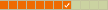Problem with a theme solved
Forum rules
Before you post read how to get help. Topics in this forum are automatically closed 6 months after creation.
Before you post read how to get help. Topics in this forum are automatically closed 6 months after creation.
Problem with a theme solved
When I'm trying to use theme from http://sourceforge.net/projects/mac4lin in Daryna, instead of getting transparent blue sidebar I get just ugly gray. In Ubuntu 7.10 it works well.
Any idea why and what can be done?
Here is a picture (it should be transparent blue) ->http://img218.imageshack.us/my.php?image=sidezh9.jpg
Any idea why and what can be done?
Here is a picture (it should be transparent blue) ->http://img218.imageshack.us/my.php?image=sidezh9.jpg
Last edited by LockBot on Wed Dec 28, 2022 7:16 am, edited 1 time in total.
Reason: Topic automatically closed 6 months after creation. New replies are no longer allowed.
Reason: Topic automatically closed 6 months after creation. New replies are no longer allowed.
-
Husse
I think you find what you need in these links
http://www.linuxmint.com/forum/viewtopi ... lin&t=5367
http://www.linuxmint.com/forum/viewtopi ... lin&t=5460
http://www.linuxmint.com/forum/viewtopi ... lin&t=5367
http://www.linuxmint.com/forum/viewtopi ... lin&t=5460
-
McLovin
Re: Problem with a theme
i am having the exact same problem, i posted it in another forum post. all works well in ubuntu, so not sure why it wont work in mintkhai wrote:When I'm trying to use theme from http://sourceforge.net/projects/mac4lin in Daryna, instead of getting transparent blue sidebar I get just ugly gray. In Ubuntu 7.10 it works well.
Any idea why and what can be done?
Here is a picture (it should be transparent blue) ->http://img218.imageshack.us/my.php?image=sidezh9.jpg
- infra_red_dude
- Level 2

- Posts: 52
- Joined: Mon Sep 24, 2007 5:47 am
I also had the same problem with gtk2 theme not working in Daryna.
This was on the live CD because I was testing an installer I made for it.
I didn't check but I think Daryna doesn't have the gtk2-engines-pixbuf installed by default.
I got a installer to work in Celena but I have problems with the icons.
The gnome-terminal.png doesn't get scaled to the right size, as it is huge even in the mintMenu.
Also gnome-settings-keybindings and gucharmap.png just show a X for an icon.
Update:
gnome-terminal.png was 512x512 resized to 128x128 fixed the problem.
This was on the live CD because I was testing an installer I made for it.
I didn't check but I think Daryna doesn't have the gtk2-engines-pixbuf installed by default.
I got a installer to work in Celena but I have problems with the icons.
The gnome-terminal.png doesn't get scaled to the right size, as it is huge even in the mintMenu.
Also gnome-settings-keybindings and gucharmap.png just show a X for an icon.
Update:
gnome-terminal.png was 512x512 resized to 128x128 fixed the problem.
-
McLovin
Re: Problem with a theme
that's it? that's all i have to do? i've gone though the all the crap to install ubuntu and then get the daryna repos, and get all the mint apps to work, and all i had to do was install that? i feel like such an ass. is there a way to instal mint on top my ubuntu install without loosing all my apps and settings? just curious. and no, i am a putz and didnt install my home directory to a separate partition like i should have, (let the lambasting begin)zap_brannigan wrote:I have the same problem, which I posted in a Mac4Lin thread in these forums. Installing the gtk2-engines-pixbuf package seems to do the job.
- infra_red_dude
- Level 2

- Posts: 52
- Joined: Mon Sep 24, 2007 5:47 am
Re: Problem with a theme solved
I dunno why Mint lacks the pixbuf package. I really haf no idea. Mebbe we should ask Clem to take care of this in the next release.
-
McLovin
Re: Problem with a theme solved
Will that allow me install the actual mint os without loosing all settings and programs? if not i think i can live with just using the ubuntu install with the mint repos and apps installed over it.
-
Husse
Re: Problem with a theme solved
You will of course loose your programs, but if you keep your home on a separate partition you will keep your settings and it's actually "piece of cake" to reinstall your programs as (almost) all will find their settings
Before you reinstall move the hidden folders in home that has gnome in their name into a zipped archive or so to avoid that gnome use these settings - they should not be "inherited"
Before you reinstall move the hidden folders in home that has gnome in their name into a zipped archive or so to avoid that gnome use these settings - they should not be "inherited"
-
McLovin
Re: Problem with a theme solved
ok, i may do that. but for the moment i think i might just keep things the way they are, (it took me a long time to get the repos to work, and everything just the way i like it) i have all mint apps and tools running and working pretty good atm, the only one i cant get to work is mint upload, but i'm not sure if i would that anyway, unless it allows uploads of artwork to mintart.
-
McLovin
Re: Problem with a theme solved
ok, i'm going to remove ubuntu and install actual mint, i'm bored and have nothing better to do with my life than play around with my computer and try screw things up, so, here we go. 

-
idefix
Re: Problem with a theme solved
Thanks! This GTK2 thing totally fixed the problem. Just get it through Synaptic and you're in business! 
Linux Mint rocks!
Linux Mint rocks!