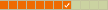just to share my joy in finding that this little thing works tip top on Linux
Link to manufacturer's web site + product info:
http://www.novatelwireless.com/products ... c950d.html
The funny part is: I couldn't get this thing to work on Windows XP SP2
Important: As I wasn't able to use the stupid Windows software to initialise my SIM-card I used a trick I read in a Huawei (the Huawei E220 USB-modem is very similar feature-wise to this one) forum: I put the SIM-card in a spare phone and initialised it there (= turn it on for the first time). I also used the phone's setup functions to remove the PIN-code from the SIM (otherwise you'd apparently need the Windows software to enter it whenever you use this? Not sure ...)
To get this modem working, please see my other posting here:
http://www.linuxmint.com/forum/viewtopi ... 6905#36905