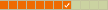How to:Wireless WiFi on Fujitsu Amilo Li1718 Laptop
Forum rules
Don't add support questions to tutorials; start your own topic in the appropriate sub-forum instead. Before you post read forum rules
Don't add support questions to tutorials; start your own topic in the appropriate sub-forum instead. Before you post read forum rules
How to:Wireless WiFi on Fujitsu Amilo Li1718 Laptop
This chipset has been used in some Toshiba & Fujitsu Laptops like the Amilo LI1718 & probably a lot of others as well.
To install the drivers download the install script at the link below to your home folder:
http://homepage.ntlworld.com/roadrash/l ... sca16xx.sh
1. Now open a shell
2. type: chmod 755 fsca16xx.sh
3. type: sudo ./fsca16xx.sh setup
Thats it everything is automated and you just have to wait for it to finish.
When it has finished you will need to reboot to activate everything.
In the Mint KDE version click the Knetwork manager then select the network you wish to connect to and enter ant security details. These will then be stored in KDE wallet.
I'm not to sure what you do in Gnome or XFCE desktops but the drivers will work on both.
This script was primarily written for the Fujitsu Amilo Li1718 Laptop but should work on any other that uses the Atheros AR5007EG WiFI chipset.
This script will work on all versions of MINT (Cassandra, Celina & Daryna)
To install the drivers download the install script at the link below to your home folder:
http://homepage.ntlworld.com/roadrash/l ... sca16xx.sh
1. Now open a shell
2. type: chmod 755 fsca16xx.sh
3. type: sudo ./fsca16xx.sh setup
Thats it everything is automated and you just have to wait for it to finish.
When it has finished you will need to reboot to activate everything.
In the Mint KDE version click the Knetwork manager then select the network you wish to connect to and enter ant security details. These will then be stored in KDE wallet.
I'm not to sure what you do in Gnome or XFCE desktops but the drivers will work on both.
This script was primarily written for the Fujitsu Amilo Li1718 Laptop but should work on any other that uses the Atheros AR5007EG WiFI chipset.
This script will work on all versions of MINT (Cassandra, Celina & Daryna)
Last edited by roadrash on Thu Jan 31, 2008 5:02 pm, edited 20 times in total.
-
Husse
He changed these line.Husse wrote:I think you made a mistake in the edit - I don't see any difference between the two versions
Code: Select all
else if [ -n "$(grep -i celena /etc/issue)" ]; then
UBUNTU_VER=feisty
Last edited by merlwiz79 on Sun Oct 07, 2007 5:16 pm, edited 1 time in total.
-
Husse
My original script was just for Mint cassandra which is based on ubuntu feisty.
I have had it working on mint celina and you can download the script i used for celina below:
make sure you save this file as fsca16xx.sh
http://homepage.ntlworld.com/roadrash/l ... sca16xx.sh
I have had it working on mint celina and you can download the script i used for celina below:
make sure you save this file as fsca16xx.sh
http://homepage.ntlworld.com/roadrash/l ... sca16xx.sh
-
Guest
Re: How to: Wireless & sound on Fujitsu Amilo 1718 Laptop
Try asking this question in the amilo forum here:I'm a complete newbie so hope this isn't a daft question.
I have just installed Linux Mint on a Fujitsu Siemens Amilo L1310G and although my sound system works would this "How to" fix my wifi problem?
If so would I need to modify any of the above procedure?
http://www.amilo-forum.com/forum,9,-Linux+Unix+BSD.html
Re: How to: Wireless WiFi on Fujitsu Amilo Li1718 Laptop
All the above comments are now obsolete as this is a totally new process and driver thats been tested thoroughly.
If you have any problems, I would still like to hear them though.
If you have any problems, I would still like to hear them though.
-
crased dummies
Re: How to:Wireless WiFi on Fujitsu Amilo Li1718 Laptop
Now a question,
I had installed mint elyssa: how will can I work with this script?
I looking for other solution.
I had installed mint elyssa: how will can I work with this script?
I looking for other solution.
Re: How to:Wireless WiFi on Fujitsu Amilo Li1718 Laptop
I haven't got round to trying Mint 5 Elyssa yet because I prefer the KDE CE version to the Gnome version. The KDE CE version is almost finished so as soon as its released I will start working on getting it installed to my Laptop. There are also others working on it over at the amilo forum & some may have even succeeded in installing it already. visit the site here: http://www.amilo-forum.com/forum,9,-Linux+Unix+BSD.html A guy called damagedspline who frequents this site is also working on a new version of a script for it. You can visit his site here: http://damagedspline.blogspot.com/
Be patient it wont be long.
Be patient it wont be long.
Re: How to:Wireless WiFi on Fujitsu Amilo Li1718 Laptop
I will be getting it working very soon. I am waiting for the final release of the KDE CE version of Linux Mint 5 Elyssa. As soon as I get it working I will post it on here. Or you could try this which is for Ubuntu 8.04 but might work for Elyssa as it is baed on ubuntu & uses the same desktop.
see here: http://www.ubuntugeek.com/atheros-ar500 ... heron.html
see here: http://www.ubuntugeek.com/atheros-ar500 ... heron.html
-
netuse
Re: How to:Wireless WiFi on Fujitsu Amilo Li1718 Laptop
Just a note for anyone who is trying to use the above scripts on Celena with no joy on the wireless card. The location of Madwifi tar file has changed, details can be found at http://madwifi.org/ticket/1192. You will need to download the latest revision and install it manually, just follow the commands in the scrip. You will aslo need to disable the Atheros HAL driver in Restricted Drivers Manager. Hope this helps
-
Dill
Re: How to:Wireless WiFi on Fujitsu Amilo Li1718 Laptop
Hi, I'm trying to get the WiFi working on my Amilo 1718 using Mint Daryana. I've run the fsca16xx.sh script and now a nice little box appears when I press the WiFi button saying "Wireless", but other than that, no joy.
Any ideas?
Cheers
Any ideas?
Cheers
Re: How to:Wireless WiFi on Fujitsu Amilo Li1718 Laptop
Have you set the Wi-Fi to enable at boot in the bios?. If not here is what you should do.
At the Fujitsu boot screen hit F2 and enter the Bios.
go to the "Advanced" Menu
then down to the "default wireless setting" and select using the enter key
select the [wireless Lan] option
now go to the "exit" menu & select "exit saving changes"
now every time you boot both the wired & wireless & will be automatically enabled.
Now go to the network settings & put in your details.
I'm not that clued up on the gnome desktop as I use KDE myself but from what I remember
I right clicking on the little wireless icon on the taskbar will get you the network manager and left clicking it will show which wireless access points are detected.
At the Fujitsu boot screen hit F2 and enter the Bios.
go to the "Advanced" Menu
then down to the "default wireless setting" and select using the enter key
select the [wireless Lan] option
now go to the "exit" menu & select "exit saving changes"
now every time you boot both the wired & wireless & will be automatically enabled.
Now go to the network settings & put in your details.
I'm not that clued up on the gnome desktop as I use KDE myself but from what I remember
I right clicking on the little wireless icon on the taskbar will get you the network manager and left clicking it will show which wireless access points are detected.