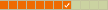hi everybody!
sorry, but i have been on the bad end of unreplied posts... but i just wanted to put my head down and figure out the whole process of spinning a Live/Install CD... which I can say (with big sigh of relief) that I have done. So far I have made 2 working iso images so I think it is time we start fine-tuning and testing!
about a .deb to handle default config files for FB... I have included these files in the /etc/skel folder so that when a new user is created the config files are copied into your new ~/ folder. from that point you may edit them as you wish... If the .deb can ensure that some kind of config file is present without overwriting the current ones, that would be a big bonus. Sorry merlwiz for not sending these files to you yet... as I said earlier.. I just wanted to make sure I had everything (in my head and) in place to start making test iso-s first.
Desktop icons: currently I do not have desktop icons. If people really want them, I will add them with pleasure. I personally don't like desktop icons

the Fluxbox startup script: ATM I have pidgin, conky and tilda starting up. These are my own defaults... they can be changed in the final version. I chose conky because it gives basic system info right on the desktop and is very lean. tilda is my favorite terminal program and I have it docked at the top center of the screen without decorations and skipped on the taskbar. tilda is easily toggled in and out of view using the F1 key. this can also be changed. the convenience of having a terminal instantly available at the stroke of a key is priceless. oh and it is lean on resources too. pidgin... just because

xcompmgr: i haven't included this because from my experience i found that it slows down the whole GUI which is kind of contrary to what FB is all about ie. lean and fast. it also doesn't play well with Firefox on my system.... scrolling in FF becomes a pain. then again, maybe its just my system... SiS integrated graphic card with shared memory... in short terrible. I can include it if demand is there... bearing in mind that by using FB we are sacrificing Compiz-fusion.
then... Gutsy is coming out today... and I would like to use that for the final version... I wonder if mint's custom tools will work well in Gutsy. Otherwise,we'll base it off Cassandra XFCE with Celena's artwork. Gutsy detects and installs my wireless card correctly... so i'm really leaning that way

The Exit menu: a friend of mine has written a script providing a GUI interface to handle the Exit/Shutdown dialog. However, he wrote this for his own March Linux (Arch with Fluxbox) and doesn't work on Ubuntu based distros... yet. He has some other fantastic Fluxbox projects in the mill. Hopefully, we can add them later on. ATM I have it running xterm and executing the appropriate command with sudo. This means it asks you for your user password... I think this is ok as it gives you some kind of dialog instead of just shutting down... which may happen with an accidental click.
The Test CD: I would like to get the test CD to anyone who is interested but I do not have a way to host it. I was thinking of using a free file hosting service like
http://webfilehosting.com/. If anyone has any better ideas please let me know.
Since interest is picking up on Mint Fluxbox... and I really appreciate that you have shown interest and more than that, have helped me a great deal... I think we should give some kind of definition and direction to this branch of Linux Mint. This is just a small draft and you are most welcome to add to it.
1. Mint Fluxbox should be light and fast. It should be able to run on older hardware allowing people with weak to mediocre machines to enjoy the awesomeness of Linux Mint.
2. Mint Fluxbox should be easy to use. Wherever possible we should provide comprehensive GUI tools catering for both new and veteran users. This is where our base of Linux Mint is irreplaceable.
3. Mint Fluxbox should not only play the part, it should look the part. Linux Mint is famous for looking slick and totally awesome... more so with Celena. Mint Fluxbox should be the hottest thing to ever hit a Pentium II processor! without burning it to smitherines of course

If you feel we could add more to this creed please make yourself heard!
To end this gargantuan post... a screenie of Mint Fluxbox's current state. Nothing is final here... so it can only get better
 http://img84.imageshack.us/img84/2730/g ... 744tq7.jpg
http://img84.imageshack.us/img84/2730/g ... 744tq7.jpg