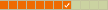Lately I've been toying around trying to build a functional and easy Fluxbox installation from a base Ubuntu CLI installation. The reason I'm doing this is after Merlwiz79 released the XFCE edition of Mint, I'm simply loving how lean and fast my computer has become
Fluxbox is really snappy but since it is only a WM, one would have to go about installing GUI tools for configrations etc (unless of course you'd rather go CLI) Well so the best set of config tools I could think of was mintConfig! which I have since installed and it seems to be working OK.
So this leads me to ask the question... would anybody be interested in a Linux Mint Fluxbox edition? I would be willing to help or maybe even take charge of it... I would need a lot of help of course, since I've never done anything like this before