Mint Debian
Forum rules
LMDE 2 has reached end of support as of 1-1-2019
LMDE 2 has reached end of support as of 1-1-2019
-
phillc
Re: Mint Debian
I tried the Net Install, but my wireless firmware wasn't included (iwlwifi), and I don't have it available externally. This meant I was unable to configure a network and thus continue.
I hope you get this working as I ran Lenny as my main desktop for over 6 months, and really enjoyed it apart from a few frustrations (mostly around IEEE1394 and the latest Debian kernel) before switching to Mint.
I hope you get this working as I ran Lenny as my main desktop for over 6 months, and really enjoyed it apart from a few frustrations (mostly around IEEE1394 and the latest Debian kernel) before switching to Mint.
-
phillc
Re: Mint Debian
Unfortunately, even after downloading my wireless firmware (http://www.intellinuxwireless.org/?n=downloads), putting it on a USB stick and trying again, the installer could not configure my network with DHCP, so no mirrors were found.
Maybe I'll give the full ISO a try.
Maybe I'll give the full ISO a try.
-
rivenought
Re: Mint Debian
Maybeway36,
Well, I can help out by seeding as much as possible. Thanks for that link to Linux Tracker. I have Transmission all cranked up.
Well, I can help out by seeding as much as possible. Thanks for that link to Linux Tracker. I have Transmission all cranked up.
-
maybeway36
Re: Mint Debian
The full ISO has the same installer as the small one, so that won't help you. What you need is this:phillc wrote:Unfortunately, even after downloading my wireless firmware (http://www.intellinuxwireless.org/?n=downloads), putting it on a USB stick and trying again, the installer could not configure my network with DHCP, so no mirrors were found.
Maybe I'll give the full ISO a try.
http://www.debian.org/devel/debian-installer/
Get CD1 or DVD1 of Lenny beta 2, then install the "standard system." Then see if you can configure your wireless.
Alternatively, you might need to plug it in via Ethernet cable, if your computer supports it.
-
phillc
Re: Mint Debian
OK, I may try that.maybeway36 wrote: The full ISO has the same installer as the small one, so that won't help you. What you need is this:
http://www.debian.org/devel/debian-installer/
Get CD1 or DVD1 of Lenny beta 2, then install the "standard system." Then see if you can configure your wireless.
Alternatively, you might need to plug it in via Ethernet cable, if your computer supports it.
What I did attempt to do was download a .deb of the required firmware, available from a link on the page you've pointed to above. I put that an a USB stick, loaded the Mint Debian Live CD (after downloading the full ISO from above) and thought to install the firmware, to check that everything would work fine before I install.
Unfortunately, the live CD wouldn't mount my USB stick. It appeared as a mount, with icon etc, but when trying to access it I am returned a dbus HAL permission error.
-
maybeway36
Re: Mint Debian
That sounds like a problem with live-helper to me. I suppose you could try opening the terminal on the live CD and doingphillc wrote:What I did attempt to do was download a .deb of the required firmware, available from a link on the page you've pointed to above. I put that an a USB stick, loaded the Mint Debian Live CD (after downloading the full ISO from above) and thought to install the firmware, to check that everything would work fine before I install.
Unfortunately, the live CD wouldn't mount my USB stick. It appeared as a mount, with icon etc, but when trying to access it I am returned a dbus HAL permission error.
Code: Select all
mkdir disk
sudo mount /dev/sd?? diskLinux and wifi do not get along well sometimes
Re: Mint Debian
Hey, I'm willing to help in any way I can, so please let me know, is there a new iso for testing?
-
maybeway36
Re: Mint Debian
The Live/Install ISO is available from http://files.filefront.com/MintDebianOc ... einfo.html
The Install Only ISO is available from http://files.filefront.com/MintDebianOc ... einfo.html (much much smaller, but with no Live CD)
Both files can be downloaded via BitTorrent: http://linuxtracker.org/index.php?page= ... 1f2cc6bdfe
The Linux Tracker page also has some general info on using and installing the CD.
The Install Only ISO is available from http://files.filefront.com/MintDebianOc ... einfo.html (much much smaller, but with no Live CD)
Both files can be downloaded via BitTorrent: http://linuxtracker.org/index.php?page= ... 1f2cc6bdfe
The Linux Tracker page also has some general info on using and installing the CD.
Re: Mint Debian
thank you very much,  I'll take a look at it
I'll take a look at it
-
badmotor
Re: Mint Debian
Wow - I'm just taking a spin through the live cd of this now. I looks great! Seems to very snappy.
I have a couple of questions (please excuse me I haven't read the entire thread). What are the plans for this: will it receive updates? Are we just making a new .iso as we make improvements?
I see there is some nice artwork in the Debian artwork thread here, but none has been included?
Iceweasel seems to rendering font a little funny for me (especially in this forum).
Keep up all the good work!
I have a couple of questions (please excuse me I haven't read the entire thread). What are the plans for this: will it receive updates? Are we just making a new .iso as we make improvements?
I see there is some nice artwork in the Debian artwork thread here, but none has been included?
Iceweasel seems to rendering font a little funny for me (especially in this forum).
Keep up all the good work!
-
maybeway36
Re: Mint Debian
Basically, I rebuild the ISO image every once in a while as packages in Lenny (or in Mint, for tools and artwork) are upgraded. I'll probably put out a new one once Mint 6.0 comes out, to include the new tools and artwork.
Mint Debian specific artwork from this thread is in a package called mint-debian-artwork. I might have forgotten to make this default, but it is on the CD.
Mint Debian specific artwork from this thread is in a package called mint-debian-artwork. I might have forgotten to make this default, but it is on the CD.
-
LinuxForever
Re: Mint Debian
I'm downloading the live/install cd. How many people are working on the Debian version? I used Debian for 5 months last year and had to learn how to add all the things other distros have by default. I learned a lot about Debian and it's one of me fav distros.
Is Mint Debian ready for every day use? I read at DistroWatch Debian 5 will use KDE 3.x instead of using KDE4. Does the Gnome version of Debian have pulseaudio? Thanks for making this version of Mint.
Is Mint Debian ready for every day use? I read at DistroWatch Debian 5 will use KDE 3.x instead of using KDE4. Does the Gnome version of Debian have pulseaudio? Thanks for making this version of Mint.
-
LinuxForever
Re: Mint Debian
I tried Mint Debian. When it booted into the desktop 2 windows opened. One was the tomboy Start Here window. The other one was an error message.
The panel encountered a problem while loading.
“OAFIID:GNOME_MixerApplet”
Do you want to delete the applet from your configuration?
Don't Delete Delete
I clicked on Don't Delete. Everything else worked with no problems. My only regret is the Gnome desktop.
From using Debian before I remember Debian didn't see my other drives by default so I had to set that up and I had to install apt from a terminal and add some addresses to apt for packages and... It took a lot of work to set up a multimedia desktop. It looks like you've already taken care of most of that. Keep up the good work!
The panel encountered a problem while loading.
“OAFIID:GNOME_MixerApplet”
Do you want to delete the applet from your configuration?
Don't Delete Delete
I clicked on Don't Delete. Everything else worked with no problems. My only regret is the Gnome desktop.
From using Debian before I remember Debian didn't see my other drives by default so I had to set that up and I had to install apt from a terminal and add some addresses to apt for packages and... It took a lot of work to set up a multimedia desktop. It looks like you've already taken care of most of that. Keep up the good work!
-
meandean
Re: Mint Debian
The current plan is for kde4 to be available in backports. As far as pulseaudio, not sure if it is in the default desktop install or not but it is available in the repo and can be easily installed if you want it or removed if you don't.LinuxForever wrote:I read at DistroWatch Debian 5 will use KDE 3.x instead of using KDE4. Does the Gnome version of Debian have pulseaudio? Thanks for making this version of Mint.
RC1 installer is available
http://www.perrier.eu.org/weblog/2008/11/06
-
Guest
Re: Mint Debian
I'm pretty much the only one working on Mint Debian right now, although the Mint team's work, aptoncd, and live-helper have made the job MUCH easier.
I'm starting work on a Felicia version. It will be based on the package lists from mint-meta-main and mint-meta-gnome, with adaptations made for what is available in Debian (i.e. no ndiswrapper by default.) I'm not sure when it will be out, but it won't come until after the release of Felicia for sure.
I'm starting work on a Felicia version. It will be based on the package lists from mint-meta-main and mint-meta-gnome, with adaptations made for what is available in Debian (i.e. no ndiswrapper by default.) I'm not sure when it will be out, but it won't come until after the release of Felicia for sure.
-
LinuxForever
Re: Mint Debian
Meandean thanks for the help. I like the sound of KDE4 only in backports. It looks like Debian doesn't install pulseaudio by default. I don't think pulseaudio is ready to be used in Linux yet. Audacity doesn't work with it. I'm glad Mint Debian uses lenny instead of sid.
Maybeway36 thanks for the help. Would you say Mint Debian is ready for everyday use? Could I install it and install the things I'd need to create a full multimedia desktop? Will Felicia be based on lenny 5?
How much is involved in making a KDE 3.x version of Mint Debian? I'm still learning about linux but I wouldn't mind trying.
Maybeway36 thanks for the help. Would you say Mint Debian is ready for everyday use? Could I install it and install the things I'd need to create a full multimedia desktop? Will Felicia be based on lenny 5?
How much is involved in making a KDE 3.x version of Mint Debian? I'm still learning about linux but I wouldn't mind trying.
-
maybeway36
Re: Mint Debian
I think Mint Debian is pretty much ready for everyday use. It would still help to know a few things about Debian when using it, though. Also, the Mint tools aren't adapted in any way (i.e. mintUpdate has all updates as level 3.) For a multimedia desktop, most codecs that aren't in Debian proper can be found in debian-multimedia.LinuxForever wrote:Maybeway36 thanks for the help. Would you say Mint Debian is ready for everyday use? Could I install it and install the things I'd need to create a full multimedia desktop? Will Felicia be based on lenny 5?
How much is involved in making a KDE 3.x version of Mint Debian? I'm still learning about linux but I wouldn't mind trying.
I'm not sure how to make a KDE version of Mint Debian, since I'm not familiar with the Mint KDE CE. I'm not sure what needs to be done to put the KDE settings into Debian Package form.
I have a very small update to Mint Debian here: http://files.filefront.com/MintDebianNo ... einfo.html (MD5: f961d0f473317441b8ec1e3cfd5c1e33)
It takes advantage of preseeding and automatically does a few steps during install (like enabling debian-multimedia and Debian non-free.)
This is an update to the installer only, so if you've already installed there's no real need to download this.
-
LinuxForever
Re: Mint Debian
I spent 10 hours trying out Mint Debian. I couldn't find any installation instructions so I installed Debian first and added the CD to Synaptic. I searched the CD with “mint” and Synaptic installed all the Mint stuff.
I also installed KDE 3.x just to see if it would work. It does. I used KDE to set up the partitions on my other hard drives to mount at boot up. I got all the multimedia stuff working except Realplayer and flash. Lenny is as stable as a rock. Ff3 locked up trying to play an audio feed from BBC iPlayer.
Mint Debian is ready to be used every day unless Realplayer and flash are needed. Everything else works perfectly.
Some company bought Linspire and are suppose to release new versions of Linspire and Freespire before the end of the year. They will be based on Debian instead of Ubuntu. Originally, they were based on Debian.
I wish you all the luck with this project. If I didn't need so much multimedia stuff I'd use Mint Debian the way it is now.
I also installed KDE 3.x just to see if it would work. It does. I used KDE to set up the partitions on my other hard drives to mount at boot up. I got all the multimedia stuff working except Realplayer and flash. Lenny is as stable as a rock. Ff3 locked up trying to play an audio feed from BBC iPlayer.
Mint Debian is ready to be used every day unless Realplayer and flash are needed. Everything else works perfectly.
Some company bought Linspire and are suppose to release new versions of Linspire and Freespire before the end of the year. They will be based on Debian instead of Ubuntu. Originally, they were based on Debian.
I wish you all the luck with this project. If I didn't need so much multimedia stuff I'd use Mint Debian the way it is now.
- linuxviolin
- Level 8
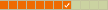
- Posts: 2081
- Joined: Tue Feb 27, 2007 6:55 pm
- Location: France
Re: Mint Debian
What is the problem with RealPlayer and Flash?LinuxForever wrote:I got all the multimedia stuff working except Realplayer and flash. (...) Mint Debian is ready to be used every day unless Realplayer and flash are needed. Everything else works perfectly. (...) If I didn't need so much multimedia stuff I'd use Mint Debian the way it is now.
You just need to allow the Debian-Multimedia Unstable repo to install Flash 10.0.12.36-0.2 then after change it for Testing or go to the "direct package download" here (see at the bottom of the page) and install the package "by hand". Very simple!
Idem about RealPlayer. Version 11.0.0-0.2 from Unstable repo or 10.0.9-0.2 from Testing repo.
No problem here in a Debian based distro (Parsix). But I have not , maybe not yet
K.I.S.S. ===> "Keep It Simple, Stupid"
"Simplicity is the ultimate sophistication." (Leonardo da Vinci)
"Everything should be made as simple as possible, but no simpler." (Albert Einstein)
"Simplicity is the ultimate sophistication." (Leonardo da Vinci)
"Everything should be made as simple as possible, but no simpler." (Albert Einstein)
